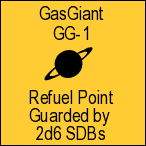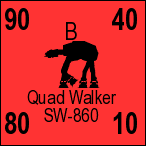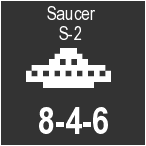|
Create Miscellaneous Space Counters
Select Your Options, and Click "Render"!
| ||||
|
|
Unit Gallery
| |||
|
Hints: The color values goes from 0 to 255. 0 is the darkest. 255 is the brightest. Mix red, green and blue to the color You want for the background. If You select a predified color, then any other color selection will be discarded. You can tile the counters in a 5x5 sheet if You want. If You select the Yes++ option, then the "Upper Line 2" will be incremented for each counter. If You select the Yes(PZB) option then "Lower Line 2" will be incremented for each counter. (The incrementing will only work if the unit ID only have numbers and letters in it.) To Save the Unit Counters, rightclick and select "Save Image As" and select to save the Unit Counters as a gif-file. (This is basically how to do it, but it may differ with different browsers.)
When Selecting 1, 2 or 3 ratings, the ratings will be placed under the unit. Don't use the lower lines if You use this option. When selecting 4 ratings, the ratings will be placed in the corners, just like they are in the PanzerBlitz game. For rating values You can use 1c for 100 etc... To produce nice looking Striker styled units, write the name of the unit in the "Unit Title" box, write the unit ID in "Upper Line 2", and anything You like in the lower 3 lines. My suggestion is to use the lower 3 lines for weapon, armor and speed, but for some units something else might be better. To produce nice looking PanzerBlitz styled units, leave "Unit Title" empty. Write Weapon Class in "Upper Line 2" and select Bigger Line 2 Font. Write Attack Factor as "Rating-1", Range Factor as "Rating-2", Defence Factor as "Rating-3", and Movement Factor as "Rating-4". Write Type in "Lower Line 1" and Unit ID in "Lower Line 2". Symbols that are not Vehicles or Heavy Waepons could be used for Leaders or Headquartesr etc... If You need a hexagon map then You can use the QuickHex to produce one.
Unit symbols: 
Funny Space Symbols, by Jeffrey N. Levine.
Ideas, Comments and BugReports:
Technical notes: | ||||